Admin users of CMS can require a Provider to review their account information to help ensure the Provider's information kept up to date. In some cases an Admin might want a Provider to review their information but not be able to update it.
The review settings and edit settings can be found in the same form under the System Dashboard.
Get to this settings form via the following steps:
- From the Supplier Menu click System Dashboard
- Find the menu tab named User Accounts and click it
- Find the sub tab named Account Review and click it
If this is the first time visiting this form you will be presented with 2 checkboxes. Enable each of these checkboxes to reveal additional settings.
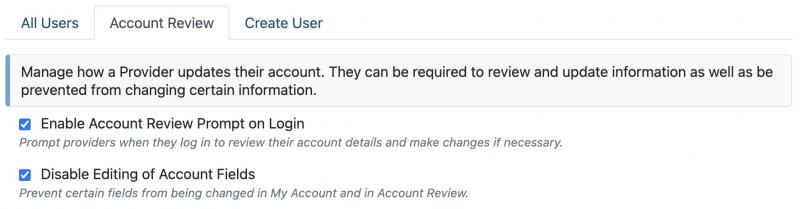
Prompt Settings
Inside the Prompt Settings you can control how often a Provider is prompted to review their account. This is controlled by the Interval and Unit settings.
For example, if you want to require a review every 2 weeks then set Interval to 2 and Unit to Weeks
Display Message
A message is displayed to the Provider. You can override this message to add additional instructions. The default is "Please review your account".
Redirect on Login
If necessary Providers can be forced to confirm they have reviewed their account with the "Redirect on Login" setting. Set the field to Force users to update their account immediately or if you just want to be subtle use the default No redirect, notify only instead.
Fields a provider should review
There is a list of checkboxes and field names that allow you to pick which fields a Provider will review. Check only the boxes next to the fields you want presented to the provider during the Account Review.
Account Edit Settings
When the Disable Editing of Account Fields is enabled an additional list of fields and checkboxes will be displayed. Checking the box next to the field name will disable editing of that field.
Only users with the Admin role will be allowed to make changes to those fields.
Note: You do not need to use the Account Review Prompt to use this feature. Any fields disabled here will be disabled on both the Account Review and My Account forms for Providers.
There are a handful of fields in this list that are available under My Account but not available during the Account Review. The Provider Level for example is a field that wouldn't typically be something a Provider would need to review and some Suppliers might want to disable.